Here I have created a commonJS module for exporting tabular data into CSV file. The commonJs module function accept an argument and it export argument into CSV file.
The input argument(array) should be in following structure.
var input = [
["sample data 0", "sample data 1", "sample data 2"],
["sample data 0", "sample data 1", "sample data 2"],
["sample data 0", "sample data 1", "sample data 2"],
["sample data 0", "sample data 1", "sample data 2"]
];
In app.js add the below code
var csv = require('exportCsvData');
var win = Ti.UI.createWindow({
backgroundColor:'#ccc',
title:'CSV Import Module'
})
var createCsv = Titanium.UI.createButton({
title:'Export CSV',
top:'140',
left:'110',
height:'40',
width:'115',
color:'black'
});
win.add(createCsv);
win.open();
createCsv.addEventListener('click', function(e){
var input = [
["sample data 0", "sample data 1", "sample data 2", "sample data 3"],
["sample data 0", "sample data 1", "sample data 2", "sample data 3"],
["sample data 0", "sample data 1", "sample data 2", "sample data 3"],
["sample data 0", "sample data 1", "sample data 2", "sample data 3"]
];
var op = csv.exportCsvData(input);
alert("Output file path = "+ op);
});
Here is the code of exportCsvData.js which is a commonJS module
exports.exportCsvData = function(input)
{
var rowTxt = "";
for(var i=0;i < input.length; i++){ // row iteration
for(var j = 0; j < input[i].length; j++){ // column iteration
rowTxt += '"' + input[i][j] + '"';
if(j < (input[i].length-1))
{
rowTxt += ',';
}
}
rowTxt += '\n';// adding new line at end of row
}
// creating output file in application data directory
var outputFile = Titanium.Filesystem.getFile(Titanium.Filesystem.applicationDataDirectory,'output.csv');
// writing data in output file
outputFile.write(rowTxt);
if(outputFile.exists){
alert("CSV generated!!!");
}
// return output file path
return outputFile.nativePath;
}
this module will return the output CSV file path
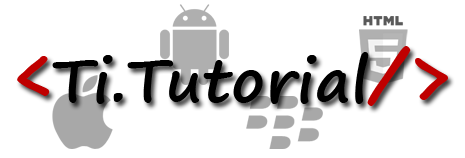
Thanx,
ReplyDeleteIt working Fine. :)